The Library Module
Description
This is one of the explorer modules of DAP. Like the file explorer, it allows you to browse the files on your hard drive(s) by using a tree structure. However, unlike the file explorer, it does not display the actual tree structure of your files, but rather an artificial tree structure created using the tags of your media files. It looks like this:
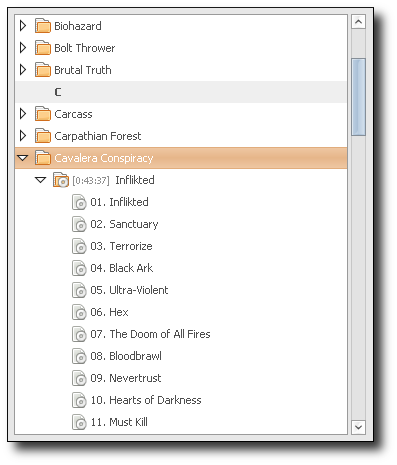
Regardless of the actual organization of your files, the library tree is always organized into three levels: Artists, albums, and tracks. Alphabetical headers (e.g., C in the above image) are inserted to separate artists.
Navigation
Using the mouse, you can:
- Left-click to select an item.
- Double left-click to open/close an artist directory.
- Double left-click to play an album, a track, or an alphabetical header. For the latter, this means playing all albums of all artists belonging to that header.
- Middle-click to append an item to the playlist.
- Right-click to bring up a popup menu.
You can also use the keyboard to navigate:
- Plus or right arrow open a directory.
- Minus or left arrow close a directory.
- Space bar opens/closes a directory.
- Enter plays an item.
Configuration
This is the configuration window for this module:

Libraries
You can create as many libraries as you want based on any given directory of your hard drive. When creating the library, that root directory is recursively scanned to find all media files:
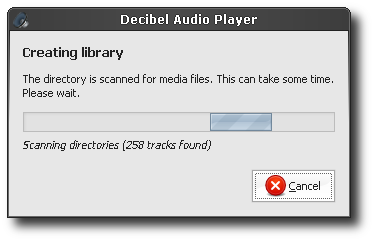
Note that adding, renaming, or removing a library has no effect on the actual files and directories of your disk. Note also that badly tagged media files can obviously screw up the resulting tree structure. It's up to you to correctly tag your files if you want to use this module.