The File Explorer Module
Description
This is one of the explorer modules of DAP. It allows you to browse the files on your hard drive(s) by using a tree structure. It looks like this:
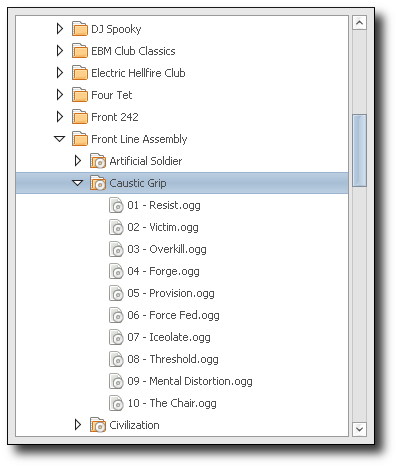
This module displays three different types of items:
- Non-media directories: The icon is a plain directory (e.g., Front Line Assembly).
- Media directories: The icon is a plain directory with a CD-ROM icon in the bottom-right corner (e.g., Caustic Grip).
- Media files: The icon is a plain file with a CD-ROM icon in the bottom-right corner (e.g., 01 - Resist.ogg)
Note that this module displays neither non-media files nor directories that don't contain any subdirectories or media files
Navigation
Using the mouse, you can:
- Left-click to select an item.
- Double left-click to open/close a non-media directory.
- Double left-click to play an item. For a media directory, this means playing all the media files it contains.
- Middle-click to append an item to the playlist. For a directory, this means appending all the media files it contains.
- Right-click to bring up a popup menu.
You can also use the keyboard to navigate:
- Plus or right arrow open a directory.
- Minus or left arrow close a directory.
- Space bar opens/closes a directory.
- Enter plays an item.
Configuration
This is the configuration window for this module:

Root Folders
This allows you to define where the trees displayed by the file explorer are rooted. You can create as many root folders as you want, each of them being added to the explorer combo box in the main window. Note that adding, renaming, or removing a root folder has no effect on the actual files and directories of your disk.
A possible usage, as illustrated in the above image, is to create on your disk a directory to store your playlists. Then, by adding a new root folder located in this directory, you can directly access to your playlists.
Show Hidden Files
When this option is checked, the file explorer also shows the hidden files (i.e., those that begin with a dot). Note that showing/hiding hidden files may also be done by using the popup menu of the file explorer.